Using MsPaint
17 digital drawings
I often get the opportunity to answer questions about my drawings in MS Paint, and people are sometimes surprised that I use this software and the results I achieve with it.
Why this software? Why choose it when there are many very powerful and easily accessible alternatives?
Obviously the tool doesn’t make the artist. MS Paint (or alternatives like JsPaint, MacPaint, Paintbrush — my favorite) may seem primitive. It’s certainly not suitable for all uses, and that’s normal. You need to know how to use the appropriate tool for the creation or task you need to accomplish. On the other hand, in pure creation, it’s also possible to adapt one’s mindset to the tool. What I mean is that when I create with MS Paint, I have a specific imaginary world in mind that I self-limit; I don’t envision anything beyond what the software can offer me. Of course, there are uses I’m not aware of, but the time spent working offers me more and more creative freedoms with this software. The playful aspect is essential, and I can say that I have a lot of fun with MS Paint.
Yet, sometimes the limitations can be frustrating. For example, with PaintBrush on Mac, the software has a very powerful spray tool but suffers from optimization issues for large files, and the tools are not as configurable as I would like. For instance, the zoom levels aren’t precisely adjustable, and I often find myself stuck between too small or too close.
The absence of layers is both a strength and a drawback: it’s a strength because it forces me to do everything on a single layer and think quickly, but it’s a drawback because sometimes when I’m drawing, new ideas come to me, and I can’t quickly incorporate them without layers. These frustrations contradict what I mentioned above about creatively adapting to the software. Sometimes, I feel them, but you have to deal with it. Perhaps someday I’ll make slight modifications to the software (the source code is accessible) to customises it to my needs.
Here is a selection of drawings i made with MsPaint.
Also feel free to visit my newly built website : www.pierrebarrauddelagerie.com
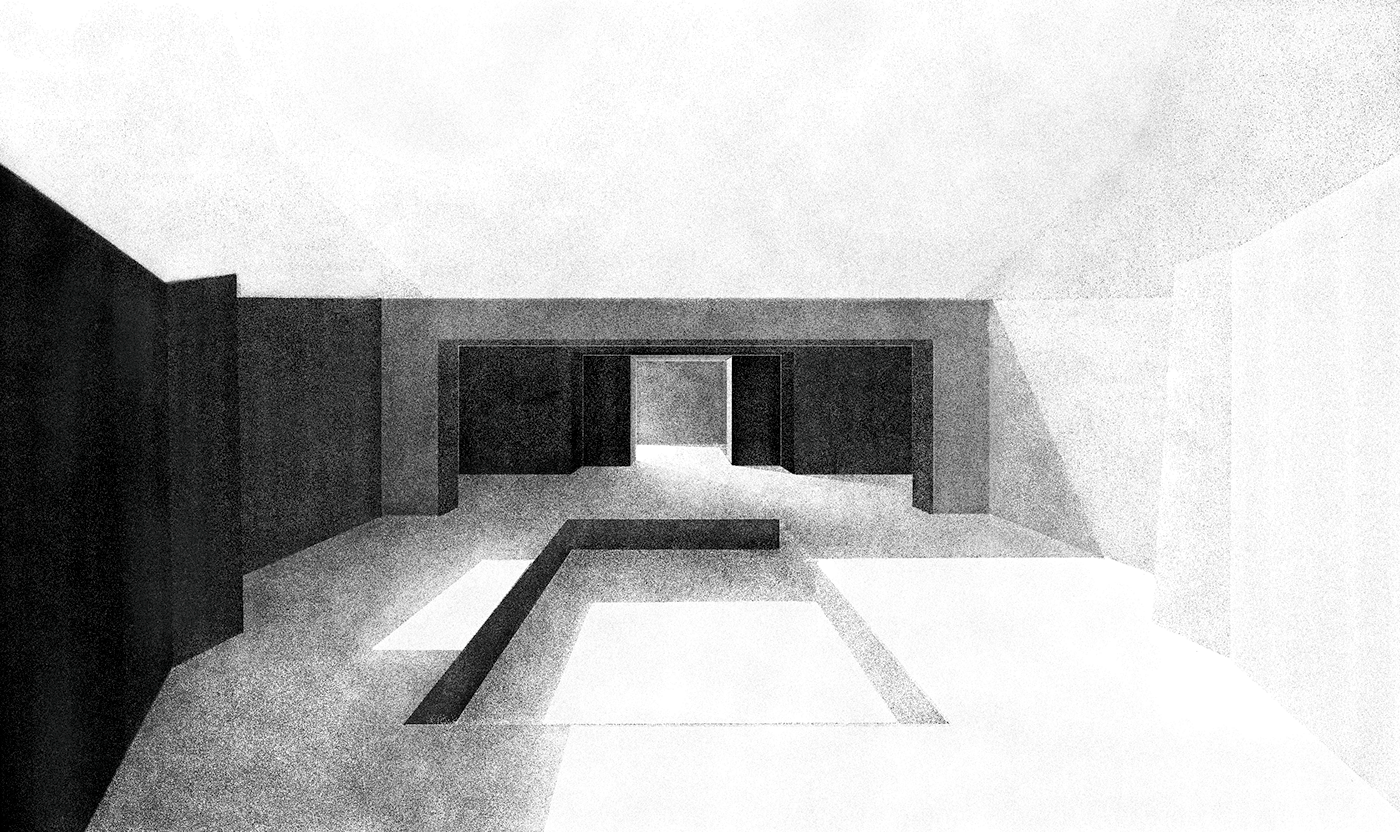
E1M1 without roof - PaintBrush - 2000x1400px - 2023
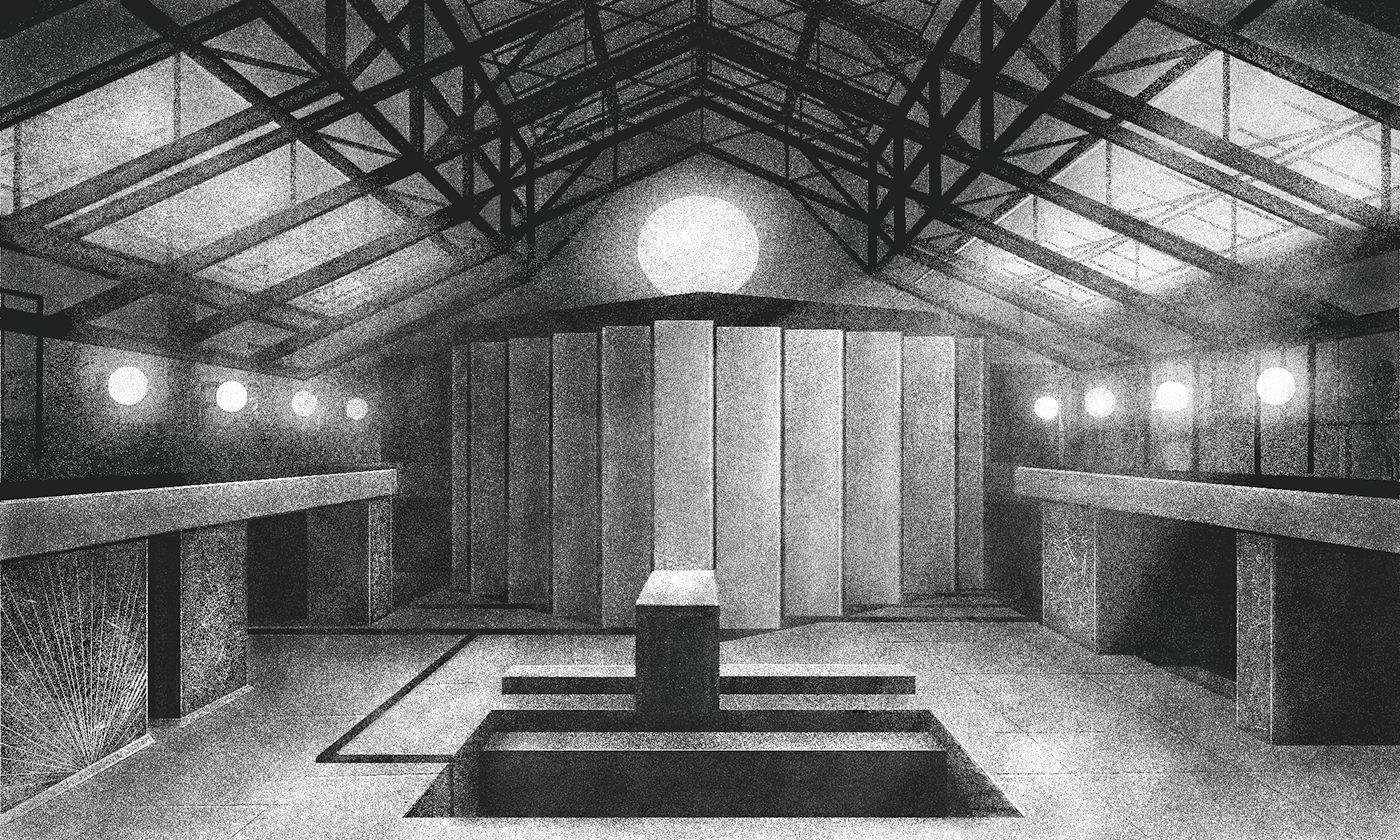
Moho Molk - PaintBrush - 2000x1400px - 2023

Trois Plans - PaintBrush - 2000x1400px - 2023
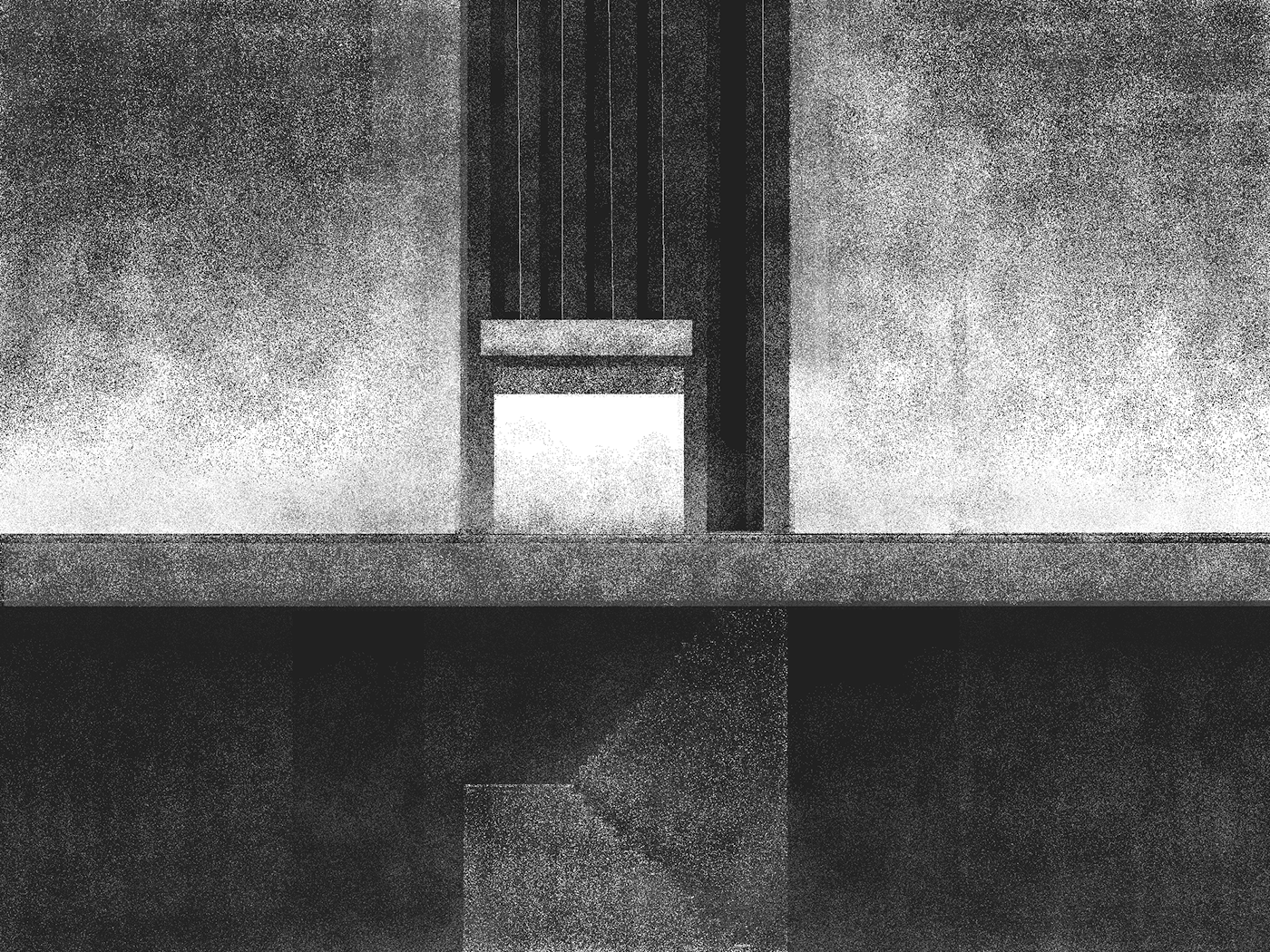
KataBus 9 demo version - PaintBrush - 2000x1400px - 2023

Concrete Anna / Obstruction - PaintBrush - 2000x1400px - 2023

E1M1 Entrance - PaintBrush - 2000x1400px - 2023

Almost - PaintBrush - 2000x1400px - 2023

Appiest Memory - PaintBrush - 2000x1400px - 2023

Numb Maze - PaintBrush - 2000x1400px - 2023

Brutalist Landscape - PaintBrush - 2000x1400px - 2023

Hommage à A.Appia - PaintBrush - 2000x1400px - 2023

Hommage à A.Appia II - PaintBrush - 2000x1400px - 2023

La Ville Parfaite selon mon voisin - PaintBrush - 2000x1400px - 2023
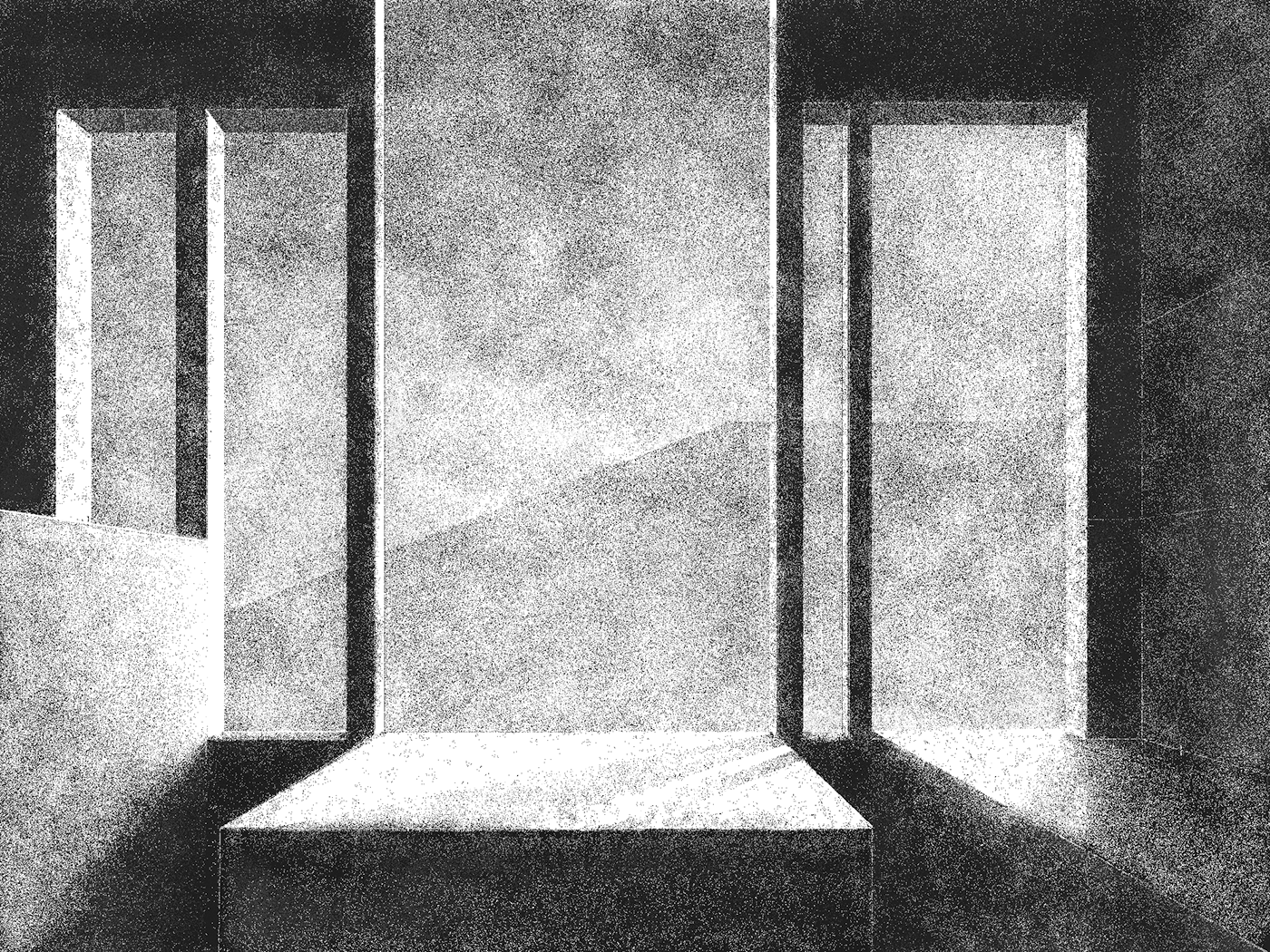
Respiration - PaintBrush - 2000x1400px - 2023
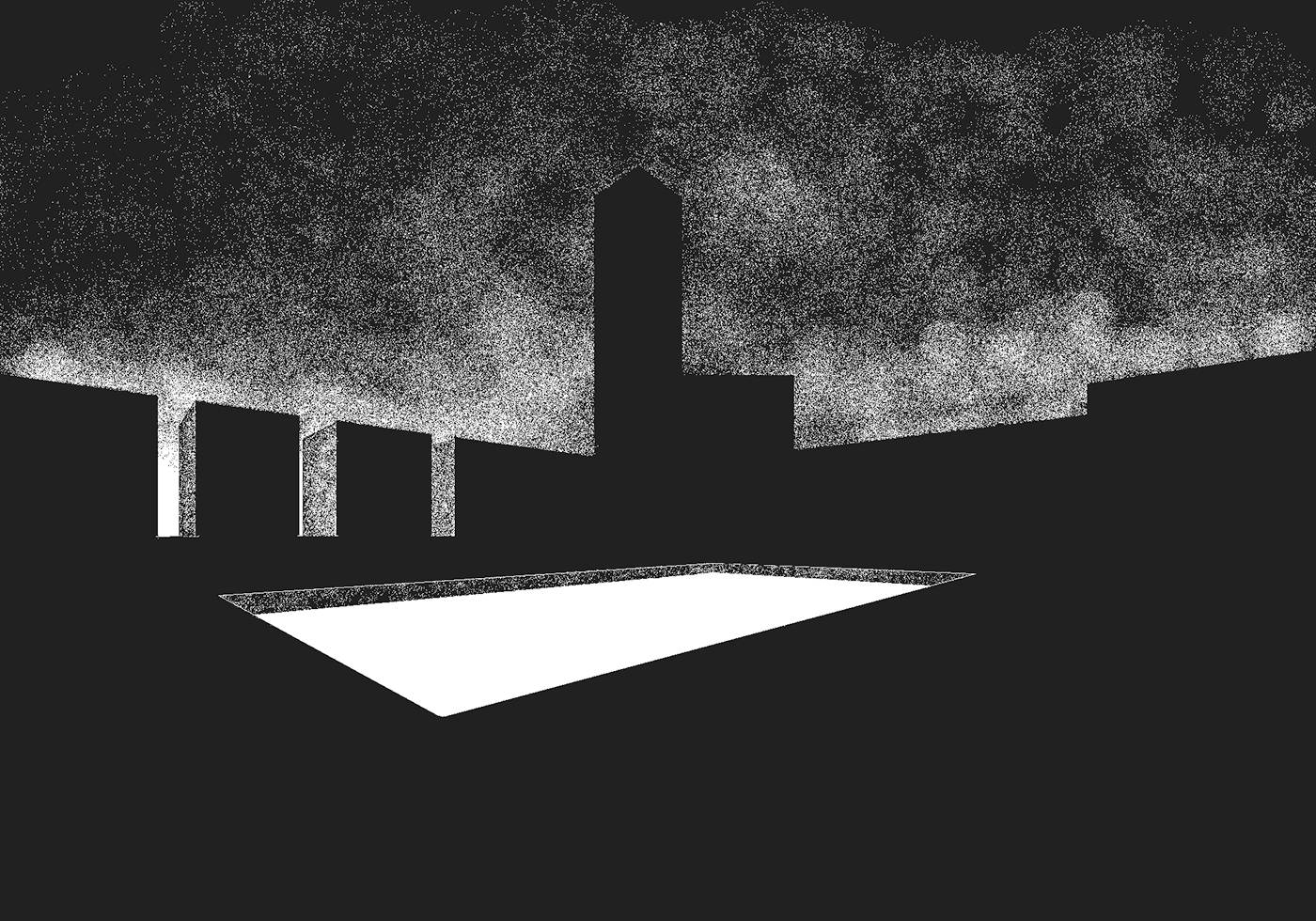
Pool Party - PaintBrush - 2000x1400px - 2023

Untitled - PaintBrush - 2000x1400px - 2023
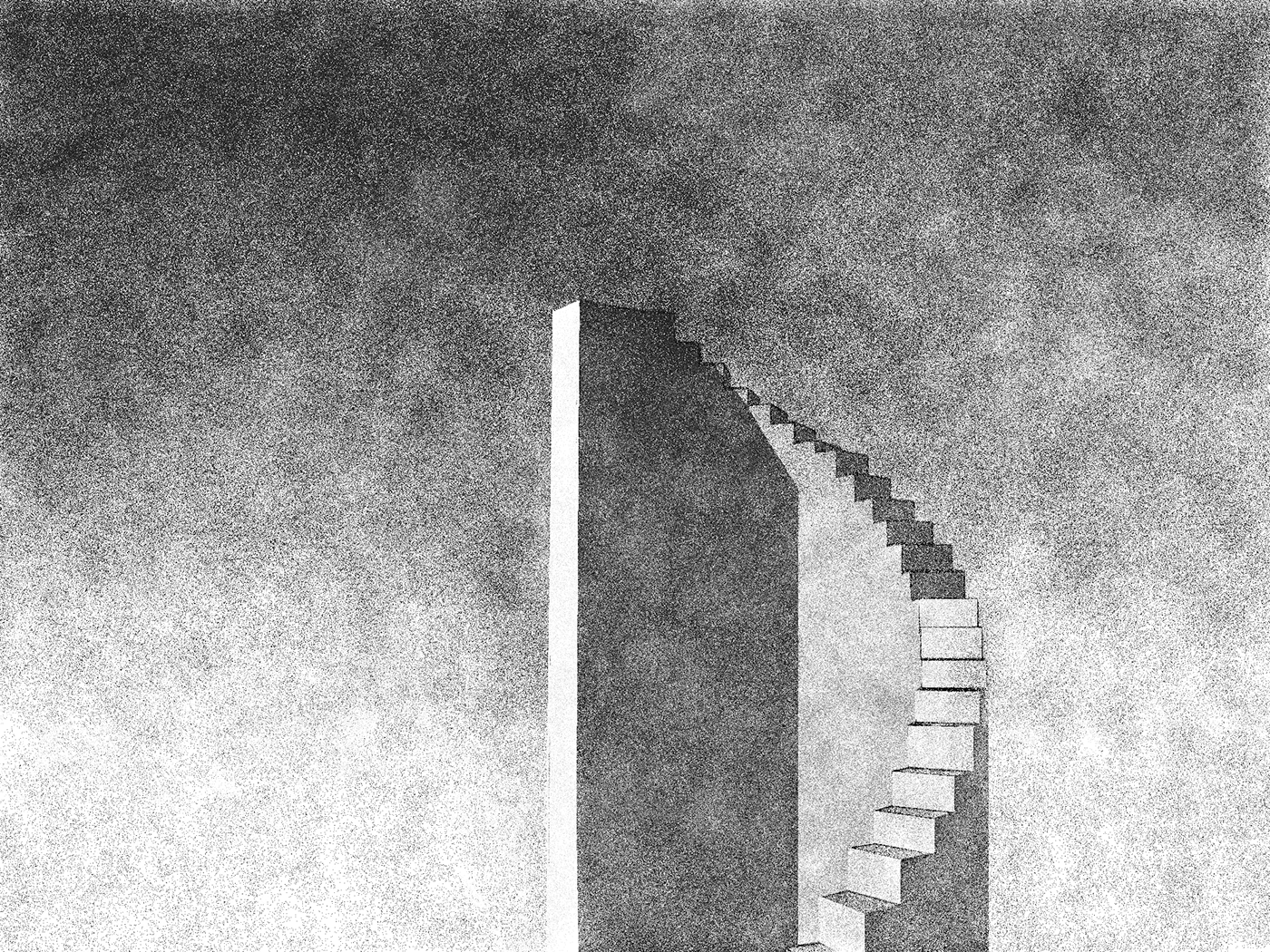
Almost but in a different way - PaintBrush - 2000x1400px - 2023


