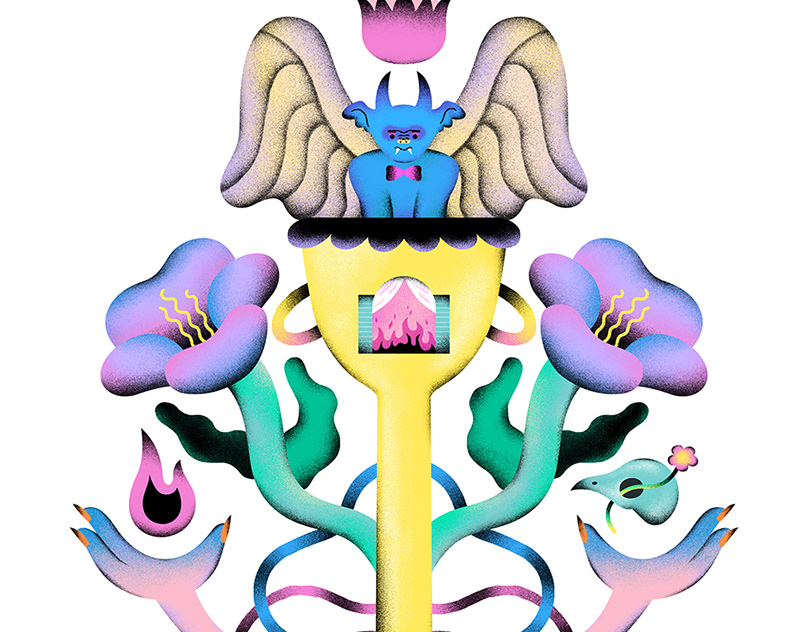Hub is a collaborative project between me and another UX design intern at Electrolux. In this project, we try to visualize what the next smart fridge would look like from Electrolux. This is a project combine with industrial design and UX, UI design. We start from market research, ideation, prototyping, 3D. I also practiced UX design for the first time. I have learned how to think like a UX designer and I also learned how to use Adobe XD, Sketch, and Principles.

The smart fridge trend started not too long ago. and some brands like Samsung and LG already jumped on this train.
However, at Electrolux, the reason and purpose for adding a screen are still under discussion. As an intern, this becomes a perfect project for me to practice skills and also help me understand the industry.

For the mood board, I decided to take inspiration from space and products that I see the users touch and use every day.
The overall theme is modern and minimum. I focus on a lot on materials, lighting, and shadow.
The overall theme is modern and minimum. I focus on a lot on materials, lighting, and shadow.

For ideation, I focus on how to solve the problem of maximizing the function and space of the exterior of the refrigerator design. In the end, we have come out with a few ideas and one of the interesting ideas is to use the original space for the water dispenser control panel and turn that into the touch screen. The good thing about that is it will ultimately save production cost and time. I have also bumped into questions like size, position, height, etc. And that is why we started building a lot of prototypes!

One of the coolest things about the water dispenser design is that the functionality and visualization. Here I try to go for a minimal approach in which I want the shapes to speak for itself, also try to reduce as much unnecessary design language as possible.
In the end, we decided to test out some of the concepts by prototyping using foam and foam board.

We named this project “HUB”. We see this concept fridge will become the center of the kitchen and heart of connecting everything in the kitchen environment. The logo means connecting life is easy as a swipe and a click.

To get the best scale we built few prototypes. We have built three life-size fridge prototypes and some water dispenser components as well.
We have gone on field trips to get measurements of foods and drinks from supermarkets, we also measured differently sized of cups and bottles so we can get the best shapes and sizes for our final design.
We have gone on field trips to get measurements of foods and drinks from supermarkets, we also measured differently sized of cups and bottles so we can get the best shapes and sizes for our final design.

Welcome to “HUB”. This is the next generation of the refrigerator that understands your diet. Hub has a unique two in one water dispenser component. Inside the big LED screen is the heart of the kitchen that knows everything in the fridge and also what you need to get next. under the screen is the interactive water dispenser. It has two parts. One on the wall and the other on the bottom. You can get water by putting down the cup on the bottom pad, and you can also get regular ice or crushed ice by lying the cup on the other part. You will get different ice based on the angle you are pushing the pad with the cup.



















For the water dispenser which is also the only physical design, we decided only to keep their basic function. That also means those functions won’t be available through the LED screen. After study some existing designs, and we find out most of the ice-related functions have physical buttons. so we decided to remove them and transform the buttons into something more interactive and seamless.

For the touch screen, we went through research, persona creation, wireframing, UI design, and final prototyping. As I mentioned earlier this is my first time learning UX and UI. I enjoyed creating the interface and also feel more complete as a designer!






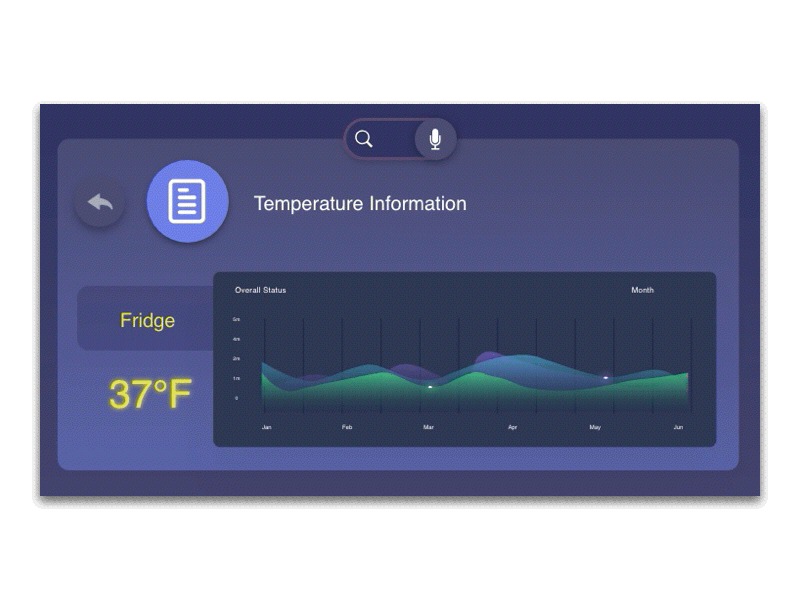
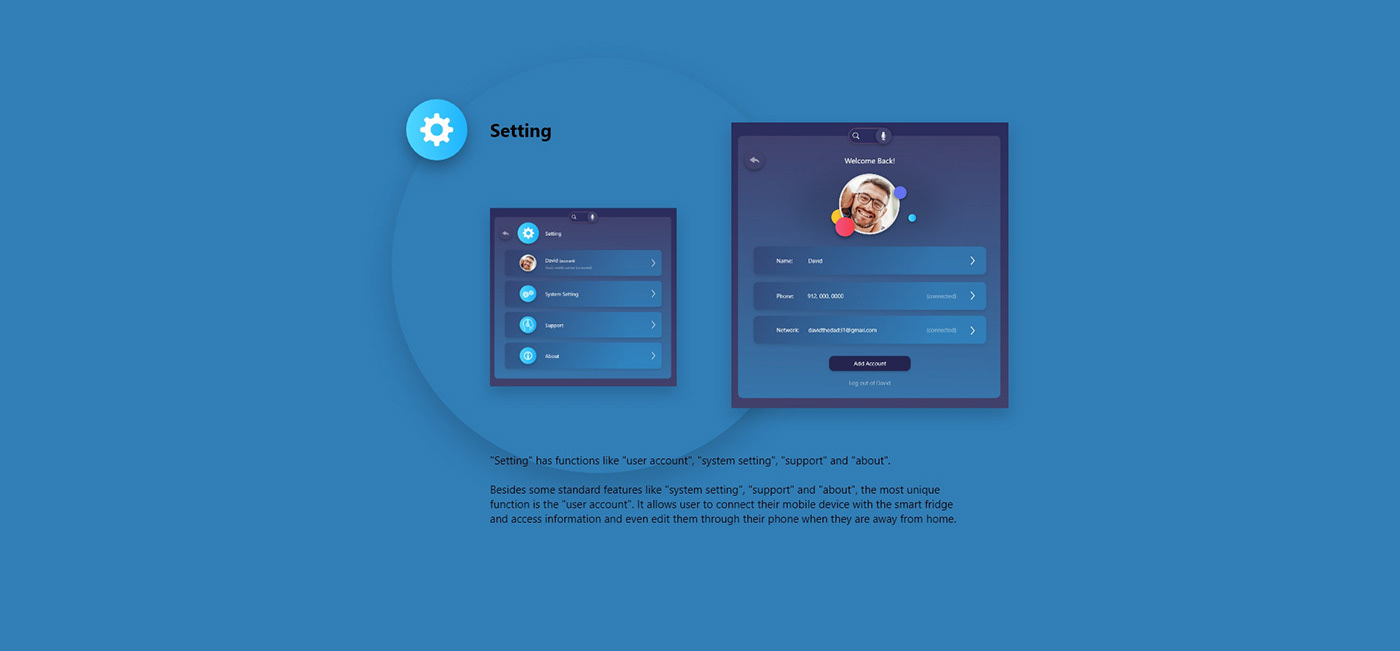

Our team also set up the 3D model for the team to view in Unity. They have given us some awesome pieces of advice!

I also went on some extra miles and created some interior design concepts.